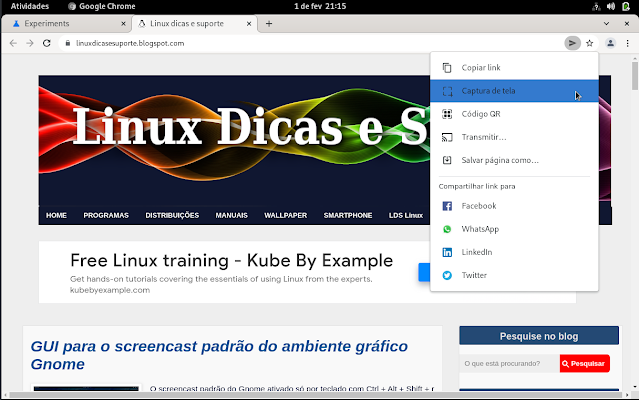O Google Chrome 98 é lançado com correções e segurança e novos recursos, confira.
Google Chrome 98
O anúncio foi feito em 01 de Fevereiro de 2022.
"A equipe do Chrome tem o prazer de anunciar a promoção do Chrome 98 para o canal estável para Windows, Mac e Linux. O Chrome 98 também é promovido ao nosso novo canal estável estendido para Windows e Mac. Isso será lançado nos próximos dias/semanas."
Novidades
- Guia de privacidade nas configurações de "Segurança e privacidade", ativada em chrome://flags/#privacy-review e altere para Enabled.
- Screenshot nativo do Chrome, para ativar vá em
chrome://flags/#sharing-desktop-screenshots
Na mesma pagina ative
sharing-desktop-screenshots-edit
sharing-hub-desktop-omnibox
Para tirar um screenshot a tela vá no novo ícone ao lado o favoritos.
- Novo conjunto de fontes vetoriais de gradiente de cores COLRv1, faça o teste aqui usando o Chrome 98.
- Compartilhe links com outras pessoas ou com seu próprio dispositivo.
- Reabrir guia fechada por engano, click direito na barra.
Lista das correções e segurança.
[$20000][1284584] High CVE-2022-0452: Use after free in Safe Browsing. Reported by avaue at S.S.L. on 2022-01-05
[$20000][1284916] High CVE-2022-0453: Use after free in Reader Mode. Reported by Rong Jian of VRI on 2022-01-06
[$12000][1287962] High CVE-2022-0454: Heap buffer overflow in ANGLE. Reported by Seong-Hwan Park (SeHwa) of SecunologyLab on 2022-01-17
[$7500][1270593] High CVE-2022-0455: Inappropriate implementation in Full Screen Mode. Reported by Irvan Kurniawan (sourc7) on 2021-11-16
[$7000][1289523] High CVE-2022-0456: Use after free in Web Search. Reported by Zhihua Yao of KunLun Lab on 2022-01-21
[$5000][1274445] High CVE-2022-0457: Type Confusion in V8. Reported by rax of the Group0x58 on 2021-11-29
[$1000][1267060] High CVE-2022-0458: Use after free in Thumbnail Tab Strip. Reported by Leecraso and Guang Gong of 360 Alpha Lab on 2021-11-05
[$TBD][1244205] High CVE-2022-0459: Use after free in Screen Capture. Reported by raven (@raid_akame) on 2021-08-28
[$7500][1250227] Medium CVE-2022-0460: Use after free in Window Dialog. Reported by 0x74960 on 2021-09-16
[$3000][1256823] Medium CVE-2022-0461: Policy bypass in COOP. Reported by NDevTK on 2021-10-05
[$2000][1270470] Medium CVE-2022-0462: Inappropriate implementation in Scroll. Reported by Youssef Sammouda on 2021-11-16
[$1000][1268240] Medium CVE-2022-0463: Use after free in Accessibility. Reported by Zhihua Yao of KunLun Lab on 2021-11-09
[$1000][1270095] Medium CVE-2022-0464: Use after free in Accessibility. Reported by Zhihua Yao of KunLun Lab on 2021-11-14
[$1000][1281941] Medium CVE-2022-0465: Use after free in Extensions. Reported by Samet Bekmezci @sametbekmezci on 2021-12-22
[$TBD][1115460] Medium CVE-2022-0466: Inappropriate implementation in Extensions Platform. Reported by David Erceg on 2020-08-12
[$TBD][1239496] Medium CVE-2022-0467: Inappropriate implementation in Pointer Lock. Reported by Alesandro Ortiz on 2021-08-13
[$TBD][1252716] Medium CVE-2022-0468: Use after free in Payments. Reported by Krace on 2021-09-24
[$TBD][1279531] Medium CVE-2022-0469: Use after free in Cast. Reported by Thomas Orlita on 2021-12-14
[$TBD][1269225] Low CVE-2022-0470: Out of bounds memory access in V8. Reported by Looben Yang on 2021-11-11
Fonte
Instalação
Se você já tem o Google Chrome instalado basta atualizar o sistema e ele será atualizado.
Se ainda não tem pode instalar por Flatpak.
Para que a sua distribuição tenha suporte a esses pacotes você deve
instalar os pacotes abaixo, use o comando referente a sua distribuição no terminal.
Para Arch Linux e Manjaro
sudo pacman -S flatpak
Para Debian e Ubuntu
sudo apt install flatpak
Para Fedora
sudo dnf install flatpak
Para openSUSE
sudo zypper install flatpak
Adicione os dois repositórios Flathub.
Repositório stable
flatpak remote-add --if-not-exists flathub https://flathub.org/repo/flathub.flatpakrepo
Repositório beta
flatpak remote-add --user flathub-beta https://flathub.org/beta-repo/flathub-beta.flatpakrepo
Para instalar o Chrome execute o comando abaixo no terminal.
flatpak install --user flathub-beta com.google.Chrome
Até o momento ainda está na versão 97, nas próximas horas deve ser atualizado.
Ou instale diretamente da Google aqui.